AvailabilityOnline - How it Works!
Our service was designed to be quickly and easily managed by even the novice computer user. There are no downloads. No complicated 10-pound user guide. No need to be fluent in the language of High-Tech. And, if you do have a question or need assistance our staff is always eager to help. (We also have unlimited FREE technical support!)
Updating Your Calendar
Adding your vacancy information to your calendar is as simple as a Click of your mouse. Once you login to your personal Administration Center, place check mark in the grid for each Room and Date that should appear 'booked' on your display calendar.
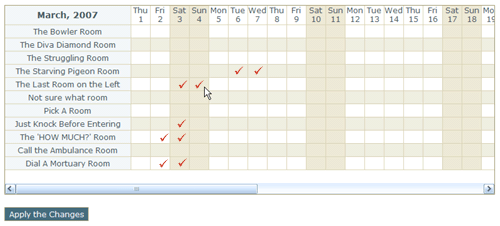
OR, If you use a participating Desktop Reservation Software, you can update your entire inventory at one time by clicking a button within your desktop software.
Your personal Administration Center also allows you to change several other settings in your account. Easily edit the colors and appearance of your calendar and reservation form. Choose from over 50 no-vacancy graphics, customize the fields that appear on your reservation form. And so much more!
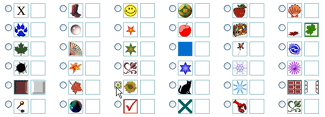
Reservation Requesting
Our reservation request form is not 'real-time' booking. You will be responsible for processing the guest's credit cards and notifying them with a final confirmation.
When guests submit a reservation request you are instantly notified by email (Premium subscribers can be notified via Fax and/or Pager as well). Once a request is received, you then send a confirmation to the guest and update the availability calendar with your new booking. Your guests are also instantly sent a copy of the information they submitted to you.
Adding the Calendar/Reservation Form to your Website
Once you sign up for Availability Online, our staff will create (and Customize for Free if you'd like!) your account. We will contact you by email, usually within the same business day, with the links your web designer will add to your website. Your guests will then be able to click a text link or button to view your calendar and reservation form.
![]()
View Our Room Availability!