Display Options
AO offers several display optionsReview the samples below to find the booking engine display option that will work best for your property. Whether you have a small B&B, motel or farm stay, we will help customize each booking engine to fit your specific needs.
- Tell us which display option(s) you want to use.
- We'll send you the code to place on your website.
- Your web designer adds the code to your website.
It's that easy! Really!
Get Your Free Trial Sign Up Now! Contact Us with QuestionsTraditional Calendar Display
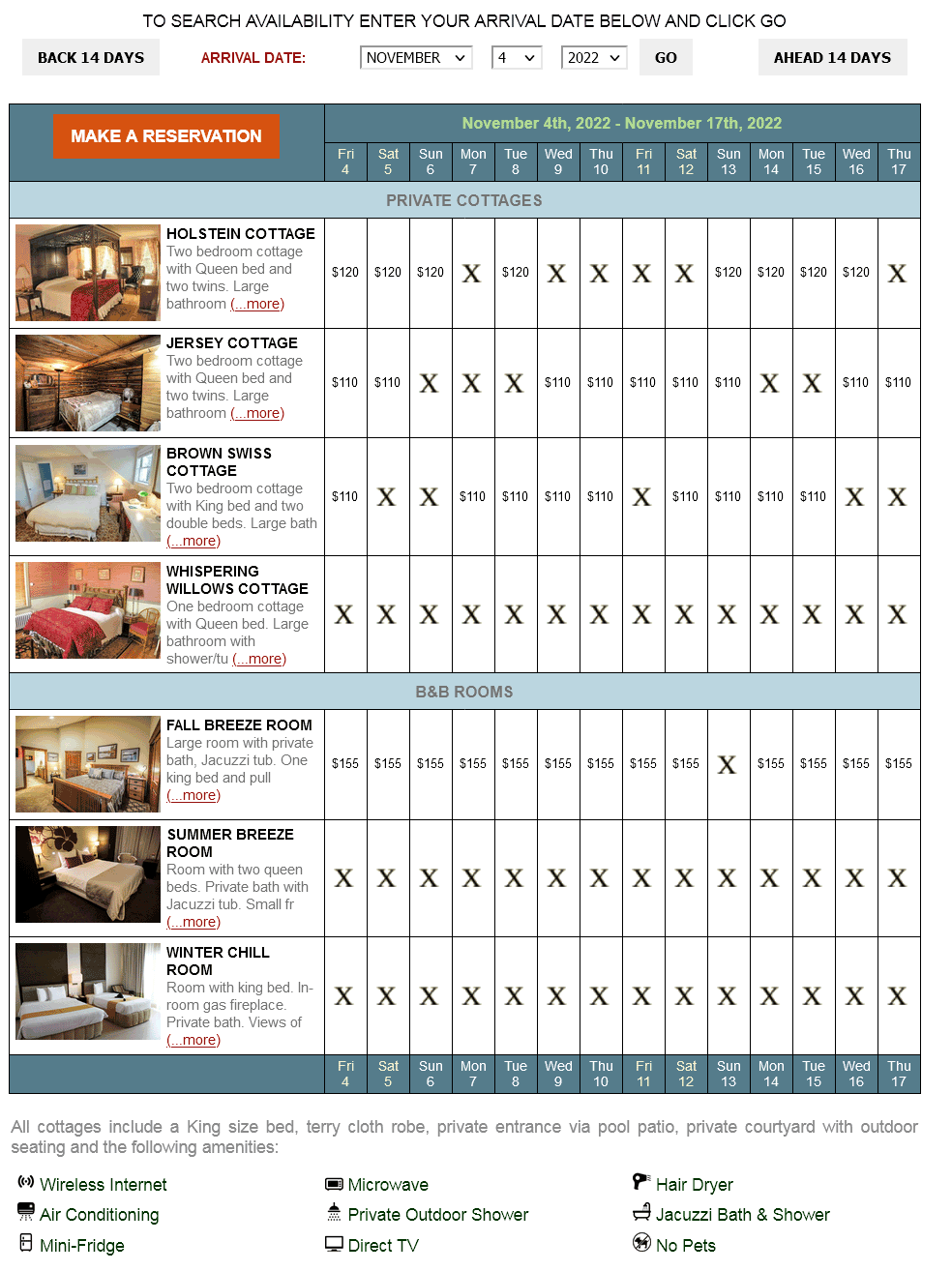
Our most commonly used display option shows the availability of all rooms in your account. Available for both Basic and Premium subscribers.
Two Week Calendar Working Example
Search & Display
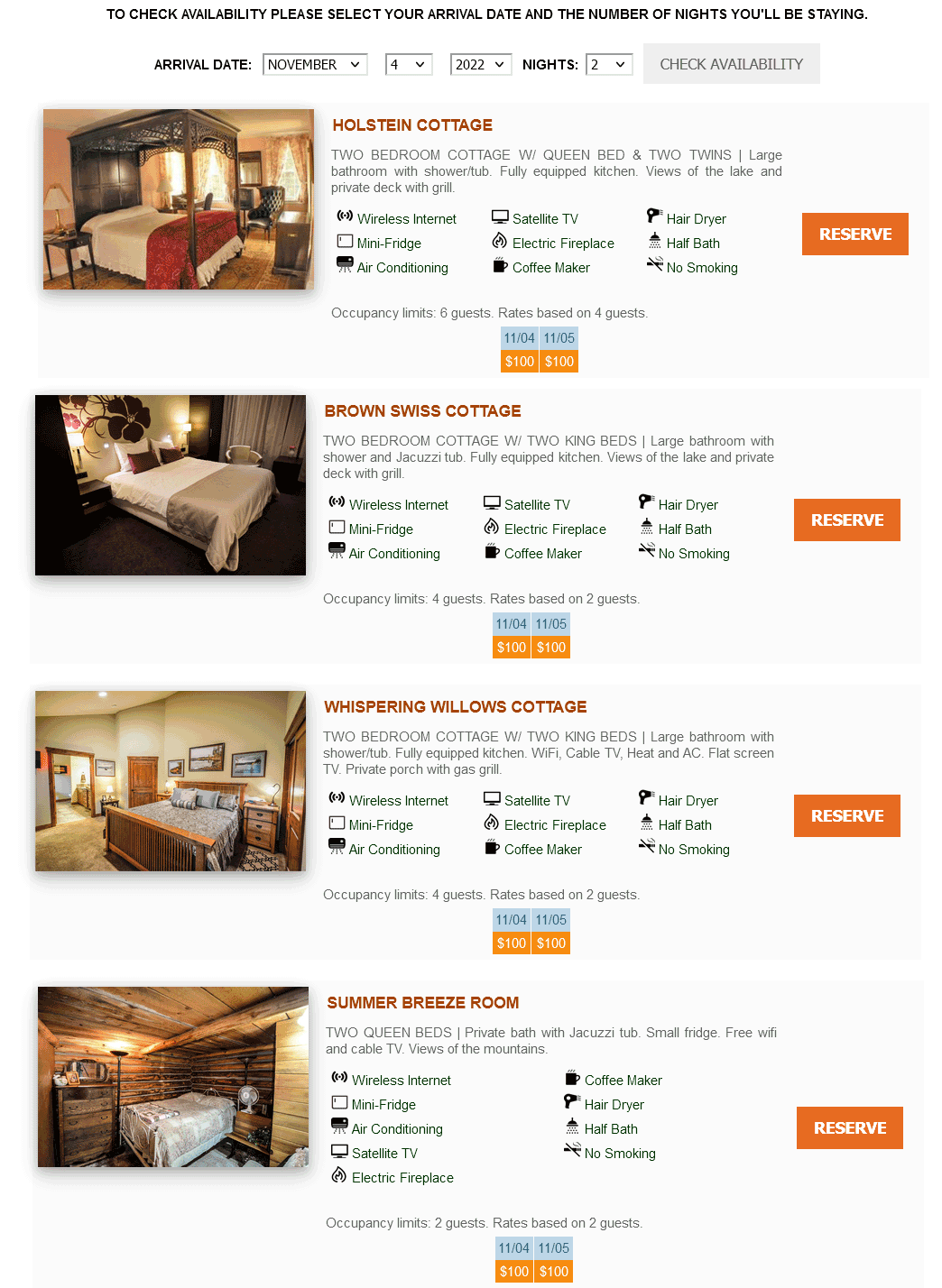
Shows only rooms available for the dates searched by your guests. Includes the option to display room photos and descriptions. Available for both Basic and Premium subscribers.
Search and Display Working Example
2-Week Calendar and Search & Display Combo using the Date Search Tool Bar
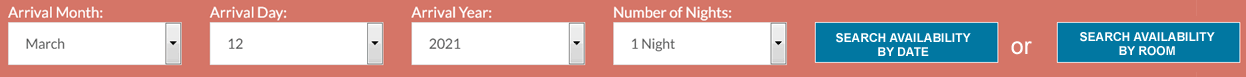
Allow your guests to choose which type of availability they'd like to see. Your web designer can change the layout and colors of the Date
Search Tool Bar. Available for both Basic and Premium subscribers.
Combo Display Working Example
Monthly Calendars
Monthly Calendar Option #1
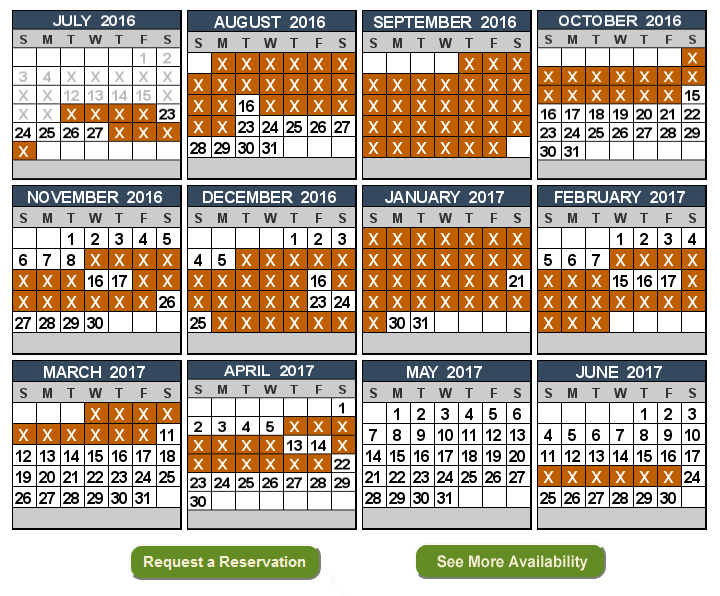
Show 1-24 months of availability on your web page(s ). Monthly Calendars can show availability for a single room or your entire property. Monthly calendars can be solely used on your website, or in conjunction with other availability displays.
Monthly calendar options available for Premium subscribers only.
Monthly Calendars Working Example
Monthly Calendar Option #2
Show a single monthly calendar on your web page(s) that will allow guests to view multi months using a simple 'Next' link. These calendars can show availability for a single room or your entire property.
Show-Only Modes
The show-only mode allows you to show availability for a single room/unit within the traditional 2-week calendar format.
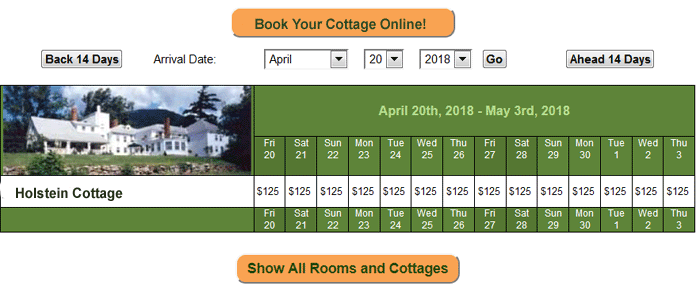
Show-Only display links can be used on your website for each of your rooms/units. Show-Only displays are typically used in conjunction with other availability displays. Available for Premium subscribers only. Show-Only Calendar Working Example
